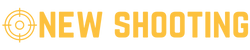Easy Steps to Deactivate Jio Call Forwarding
Introduction
In today’s fast-paced world, staying connected is more important than ever. However, there are times when you might want to disconnect and take a break from constant phone calls. If you are a Jio user and are looking to deactivate call forwarding on your device, this guide will provide you with easy steps to do just that.
What is Call Forwarding?
Before we delve into the steps to deactivate call forwarding on your Jio device, let’s first understand what call forwarding is. Call forwarding is a feature that allows you to redirect incoming calls to another number. This can be useful if you are unable to answer calls on your primary number and want them to be forwarded to an alternate number.
Why Deactivate Call Forwarding?
While call forwarding can be a convenient feature, there are times when you may want to deactivate it. For instance, if you are back from a vacation and no longer need calls to be forwarded to another number, or if you simply prefer to receive calls on your primary number only.
Steps to Deactivate Jio Call Forwarding
Deactivating call forwarding on your Jio device is a simple process. Follow these easy steps to turn off call forwarding:
Step 1: Open Phone Settings
Unlock your Jio phone and go to the home screen. Locate the “Phone” icon and tap on it to open the Phone app.
Step 2: Access Call Settings
Once the Phone app is open, look for the three dots or “More” option on the top-right corner of the screen. Tap on it to access additional options.
Step 3: Select Call Settings
From the dropdown menu, select “Settings” or “Call Settings” to access the call settings for your Jio device.
Step 4: Choose Call Forwarding
In the Call Settings menu, look for the option that says “Call Forwarding” or “Forwarding.” Tap on it to view the call forwarding settings.
Step 5: Turn Off Call Forwarding
You will see a list of call forwarding options, such as Forward When Busy, Forward When Unanswered, and Forward When Unreachable. Select each option and choose to disable call forwarding for that particular scenario.
Step 6: Save Changes
After turning off call forwarding for all scenarios, don’t forget to save your changes. Look for a “Save” or “Apply” button on the screen and tap on it to confirm your settings.
Congratulations! You have successfully deactivated call forwarding on your Jio device. Now all incoming calls will be directed to your primary number only.
FAQs (Frequently Asked Questions)
Q1: Can I deactivate call forwarding temporarily?
A1: Yes, you can deactivate call forwarding temporarily by following the same steps mentioned above and enabling call forwarding again when needed.
Q2: Will I be charged for deactivating call forwarding on my Jio device?
A2: No, deactivating call forwarding is a standard feature provided by Jio, and you will not incur any additional charges.
Q3: How do I know if call forwarding is currently active on my Jio phone?
A3: You can check the call forwarding status in the Call Settings menu on your Jio device. It will indicate whether call forwarding is enabled or disabled.
Q4: Can I customize call forwarding options for different numbers on my Jio device?
A4: Yes, Jio allows you to set up different call forwarding options for different scenarios and numbers, giving you flexibility and control.
Q5: Does deactivating call forwarding affect voicemail on my Jio phone?
A5: Deactivating call forwarding will not impact your voicemail settings. Voicemails will be stored and can be accessed as usual, even if call forwarding is disabled.
In conclusion, call forwarding can be a useful feature, but if you no longer require it, deactivating it on your Jio device is a straightforward process. Simply follow the steps outlined above to turn off call forwarding and ensure that all incoming calls are directed to your primary number. Remember, you can always reactivate call forwarding whenever you need to.