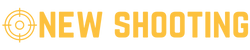Guide to Using Sarathi Parivahan Services
Are you tired of waiting in long queues at the regional transport office (RTO) for basic vehicle-related services? Sarathi Parivahan is here to make your life easier. Sarathi Parivahan is an online portal that offers a range of transportation-related services to Indian citizens. From obtaining a driving license to vehicle registration, Sarathi Parivahan provides a convenient platform to carry out these tasks from the comfort of your home. In this comprehensive guide, we will walk you through the process of using Sarathi Parivahan services effectively.
Getting Started with Sarathi Parivahan
1. Creating an Account
The first step to using Sarathi Parivahan services is to create an account on the portal. Visit the official website and click on the “New User? Register Now” option. Fill in the required details such as your name, email address, mobile number, and create a password. Once you submit the registration form, you will receive a verification link on your registered email address. Click on the link to verify your account and activate it.
2. Logging In
After successfully creating an account, you can log in to the Sarathi Parivahan portal using your credentials. Enter your email address/mobile number and password to access your account.
Services Offered by Sarathi Parivahan
1. Applying for a Driving License
One of the key services provided by Sarathi Parivahan is the application for a driving license. To apply for a new driving license, click on the “Driving License” tab on the portal’s homepage. Follow the instructions, fill in the required details, upload necessary documents, and make the payment online. You can also schedule a slot for your driving test through the portal.
2. Renewal of Driving License
If your driving license is about to expire, you can use Sarathi Parivahan to renew it. Simply select the “Renewal of Driving License” option, follow the steps, and complete the renewal process online.
3. Vehicle Registration
Registering a new vehicle can be a tedious process, but with Sarathi Parivahan, it becomes hassle-free. Provide the necessary details of the vehicle, upload the required documents, and make the payment to register your vehicle online.
4. Fitness Certificate
For obtaining a fitness certificate for your vehicle, you can rely on Sarathi Parivahan. Schedule an appointment for the fitness test at the nearest RTO, and once the vehicle passes the test, you can download the fitness certificate from the portal.
5. Duplicate Driving License
In case you lose your driving license, don’t worry. Sarathi Parivahan allows you to apply for a duplicate driving license online. Submit the required documents and pay the prescribed fee to get a duplicate license issued.
Benefits of Using Sarathi Parivahan
-
Convenience: No more standing in long queues at the RTO offices. With Sarathi Parivahan, you can complete your tasks online.
-
Time-saving: The online platform saves you time and effort by providing a quick and efficient way to avail of transportation-related services.
-
Transparency: The portal ensures transparency in the application process and allows you to track the status of your applications.
-
Secure Payments: Sarathi Parivahan offers secure payment gateways for online transactions, ensuring the safety of your financial information.
Frequently Asked Questions (FAQs)
1. Can I apply for a driving license renewal before it expires?
Yes, you can apply for the renewal of your driving license up to one year before it expires. Sarathi Parivahan allows you to initiate the renewal process in advance.
2. How can I check the status of my driving license application?
You can track the status of your driving license application on the Sarathi Parivahan portal. Simply log in to your account, go to the “Application Status” section, and enter your application number to check the status.
3. Is it mandatory to create an account on Sarathi Parivahan to avail of its services?
Yes, creating an account on Sarathi Parivahan is necessary to access and use its services. Your account helps in maintaining a record of your applications and transactions.
4. Can I reschedule my driving test appointment on Sarathi Parivahan?
Yes, you can reschedule your driving test appointment on the portal. Simply log in to your account, go to the “Appointments” section, and choose the option to reschedule your appointment.
5. How long does it take to receive a duplicate driving license through Sarathi Parivahan?
Once your application for a duplicate driving license is approved, you can expect to receive it within 7-10 working days. Sarathi Parivahan ensures a prompt delivery of duplicate licenses to the applicants.
With the steps outlined in this guide, you can make the most of Sarathi Parivahan services and simplify your interactions with the transport authorities. Say goodbye to the hassle of traditional paperwork and embrace the convenience of digital platforms for all your transportation-related needs.